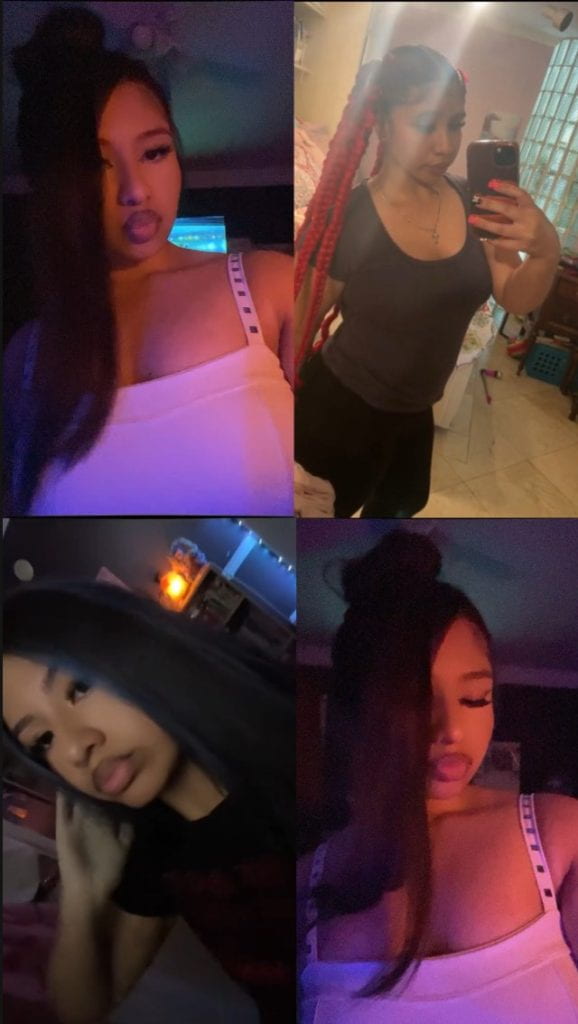9/11 was a bad day to remember. A huge plane crashed into the twin towers causing people to lose lives. This would be followed by two more planes, one into the south and one into the pentagon.
This day was planned for a terrorist attack. At the bottom, photos will be showed at the bottom for evidence that shows the event that created chaos, and people taking their lives. This Was a symbol that showed fear into America. The building was high, and people had to jump from it reaching 1,368 ft.

When I heard about 9/11 and the attack that went down, I was amazed. I was thinking to myself that because of some dumb rivalry many people lost their lives. Many Families lost members, and it was a very sad moment for all. When the day came, I remembered how this impacted man people in a negative way. This was a serious event that happen.


These photos show people taking their life because they already knew they wouldn’t be able to survive. These people were brave enough for a risk. They must have been very scared. This helps you learn how people can be. they did not care about the people that it would affect.